Using Quicken To Manage Your Properties
I am using Qicken 2002 Home and Business, so the step by step directions are what I am using to manage 33 rental units. I am also using MS Works spreadsheets for this year as a kind of backup system, but I believe this will do the job sufficiently to turn over to my
accountant at year end. I also use this program for my car lot, my Rent to Own company and my warranty Company.
First, open Quicken. Select New Account. Select or type in the Financial institution (Bank) that you will be using. Next, use the statement date as the date you open or create that account. Mine in this example is titled S&E Properties. The ending balance should be zero, or the account balance on the last statement of the account you currently use. Once you set up the account, click on it to open it. Click Finance, then Category and Transfer list. Delete all categories not relevant to your needs. Add the categories and whether they
are expense related or income related and if you plan to use turbo tax or a program like it, the tax relationship of the transaction. Do not relate these to a particular property, we will do that later. Keep it simple. For example, your 1st category would be Rental Income.
Next might be advertising, maintenance, property insurance, interest paid, property taxes,dues and subscriptions, legal and professional, etc... Next go to Classes and you will see a class list. The are your individual properties. My accountant says to list a duplex as 1
property a MH park as 1 property, but you can break them down as individual units too if you wish. The reports that you will create later can tie any unit you wish with another. www.IE.Class 1 might be 123 Main st, 2. 2046 Elm, 3. 2 Alder, 4. 3 Pine, 5. 62 Sycamore, etc...
After setting up your properties or Classes, backspace to the account www.register.Enter a sample transaction, like a deposit. Click to the date, hit enter, hit d for deposit, hit enter,
type deposit then enter, type amount deposited then it will take you to category. Type in rent income, (once you type in R, rent income should come up automatically if you have created your categories correctly) Once rent income is highlighted, hit the right arrow key
to move you to the last letter in rent income. Type forward slash which tells the program that you will next enter the Class. Type in the address which again should show automatically. In the memo section you can enter a description of the transaction.
(Name,whatever) after you ar done hit enter to finalize the transaction. OK, youve done all this. How do you retrieve and organize it all? Click reports, business, profit & loss statement, then click yes to modify your report settings. Click on Accounts, Include the categories you want for an individual property then click classes and only check mark the one for that particular unit or property. Thn click create report. Click memorize and save as that particular address and/or unit. Repeat with each property. Also create one with all the properties for an overview of your entire business. You can also make monthly P&L statements as well. I hope this is helpful material for someone. Anyone wishing to add to or point out any errors or ommisions, is encouraged to reply.
Thank You,
and Good Investing,
Good Luck,
Shawn(OH)
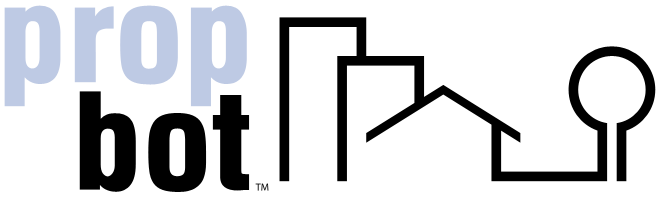

Comments(0)