Save Favorite Posts
It would be great to be able to save a favorite thread or post into some are if My TCI. I have to print all of the things I want to remember. There is so much great information here. When I try to find something I have read, even though I do a search, I can never seem to find it again. Kim
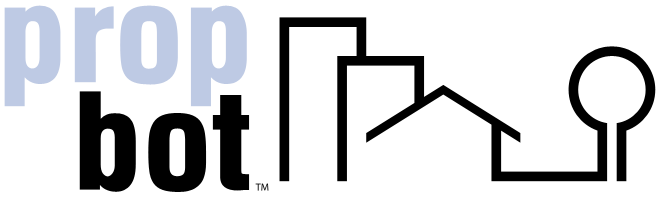

Comments(0)
We have seen this request for a while. The best thing we can tell you right now to do is to just Bookmark them in your browser (if your on Mozilla), Or add them to your Favorites if your on IE.
Hi Kim,
What I have done is create a favorites folder with my Internet explorer.
Its called TCI, in this folder I have created subfolders of topics that are of interest to me.
I simply save the topic address in my folders that are of interest to me!
Now let's take it to the tech side.
Internet Explorer has a way of marking frequently visited Web sites, known as Favorites. The settings for your Favorites are located on the main menu bar of Internet Explorer.
Adding to favorites
1. When you are at a Web Site that you would like to add to your Favorites, go up to the Favorites menu item and click on Add To Favorites. This will bring up a dialog box in which you can change the name of the favorite.
2. Click OK and the favorite is added to your current favorites list. A shortcut to bring up the dialog box is to press and hold ALT and then press and hold A. Hold both until the Add To Favorites dialog box appears.
Creating a new favorites folder
3. To create a new folder for your favorites, go to the Organize Favorites dialog box again by clicking Favorites and then selecting "Organize Favorites".
4. In this box, a button is located in the upper-right that will allow you to create a new folder. Click this button and a new folder will appear.
5. The default name of this folder is "New Folder". Change the name by typing a new name when the "New Folder" text is highlighted. You can always change a file or folder name by clicking on the file or folder one time. Then click the right mouse button and select Rename.
Deleting favorites
6. From the Organize Favorites dialog box, select the favorite that you wish to delete by clicking once on it. Now three buttons have lit up just below the listing of your favorites.
7. Click the Delete button and it will ask you to confirm whether or not you really want to delete it. Click yes if you want to delete the Favorite you've selected.