RE: Printing Posts
Hi Joel!
I am new to the site and have been reading lots of posts
for the last few weeks. There are so many topics and
questions answered that I have been bookmarking but
I can't seem to print them out to keep them in a
notebook/file that I want to set up for referencing.
Is that allowed? Also everytime I have tried, it
comes back garbled? What do I need to do to
fix this in order to print these posts?
Thanks in advance,
Love this website!! I appreciate all your (and Patty's) hard work!!
Cindy

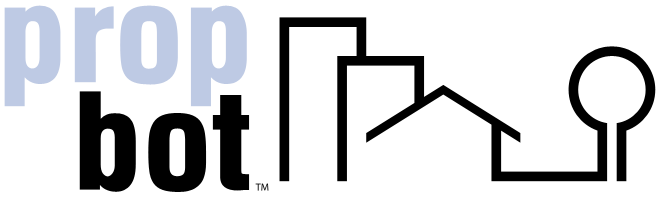

Cindy,
While there may not be a "fix" in the works, here is a workaround that you might try.
I use Microsoft Office, so my text processor is MS Word. When I see a post that I want to print and save, I just highlight the entire post. Then using the edit button, "copy" and "paste" the post to a new document in Word. This allows you to add your own notes to the bottom of the message, save the document, or print it as desired. Aggregate all the posts related to your investment approach in a Word document, and you have your own real estate investment notebook.
You can maintain your notebook in Word and print it out whenever you wish.
Thanks Dave, with your answer you also solved my problem, same as Cindy's.
It is always good to have a computer wiz on board.
Ladybug
DaveT:
Thanks so much!! I also have MS Word so I think that will
work for me...
Thanks for responding
I think I have several of your topic replies saved, in fact...
Cindy
Thanks Dave, GREAT idea
Good luck investing
Joe