Calculating Annual Yield
I just bought an HP 10BII Financial Calculator and having a problem calculating an Annual Yield. Even though it came with the manual it's not too clear.
Can anybody help me with this.
What should be the sequence and which buttons to press.
Thanks.
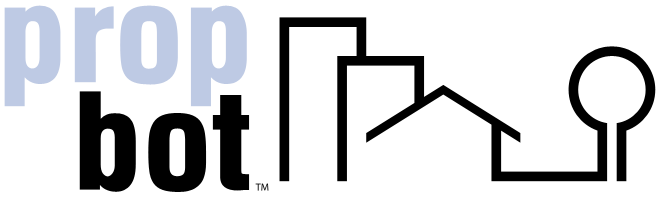

I believe in keeping it simple, so I use excel and plug and chug until it looks like I want. Add another property, then just cut and paste another line or sheet depending.
It its pretty simple. I assume you want to know what your annual rate of return is after the deal.
1st put in the loan amount as a negative number press the PV key. Put in your charge interest rate (i.e. 12.75%) and press the I/Y key. next type in the number of months the loan is for and press the N key. Then calculate the payment calc key then the PMT key.
Now that you have the "deal" info into the calculator... Figure out your real cash in the deal....
i.e. cost to purchase + ads + fix up + lot rent etc. subtract any any down payment you received. Then make this a negative number and press the PV key.
Now hit the calculate key then the I/Y key. It will calculate the interest rate you are receiving for the amount you have in the deal for the payment and term.
The basic error people make is by not entering the present value as a negative number.
Hope this helps.
Jeff
Thanks Jeff. It worked nicely.
To be a bit picky.
You do not have to put in the loan amount as a negative number. It just has to have the opposite sign from the payment amount and the future value.
The logic is there are a series of cash flows. Some from you and some to you. When you borrow the funds you receive the money (which you normally immediately sign over to the seller). When you make the payments you are sending the money to the lender. Sale with the FV as that is normally a balloon payment.
So, if you want to make PV a negative number (as Jeff suggests) then the PMT and FV will show as positive numbers. If you want to think of cash for the loan as positive (PV) then the PMT and FV will need to be expressed as negative numbers.
All about direction of the cash flow.
John
[addsig]