BETA Testers: New Investment Analysis Tool
Hey guys,
I just finished our Investment Analysis Tool. This tool will analyse your investment from a bankers perspective. If the income can out perform the debt, you got yourself a loan.
http://www.thecreativeinvestor.com/modules.php?name=Tools&op=ProForma
Please report any bugs to this post.
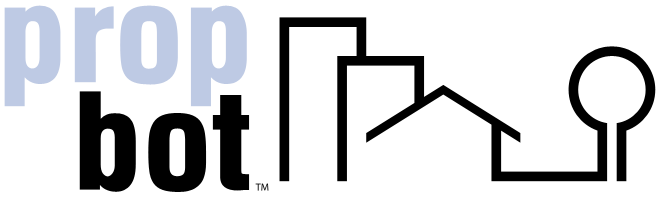

I click calculate and the page reloads itself...
Joel,
I just tried it on one deal and it worked just fine. I will continue to try it and report back.
Regards,
Ed
Looks good Joel. Here are a few observations:
When I hit the "back" button on my brower, change the data, and hit "calculate" again it seems to just refresh the screen. After I refreshed it, (trying to fix the problem) the "calculate button" did not take me to the results page. "calculate" did not work in netscape either.
The "Debt Service" calculation doesn't seem to be right (it showed $60 Debt Service for a loan of 910K at 6% over 30 years) but the Monthly payment seemed to be correct. (unless I'm interreting it incorrectly)
If I could be picky, It would be nice to have a few extra features, such as:
-having 2 loans (first and a second) and choosing between amoratized and interest only?
Cap rate
Gross Rents Multiplier
ROI (and a place to include the down payment)
I also like to see my expense factor (as a percentage of the GSI).
The NOI didn't match up with the NOI that my spreadsheet produces (but I was unable to further trouble shoot it, as it wasn't calculating the input).
I hit the button and it didn't do anything. Sorry not really a techy but would not give me any results.
All of the fields are required. Unless all of the fields are filled in, you will come back to the same page.
I filled in all of the fields and got nothing.
Quote:
On 2003-12-07 20:22, hibby76 wrote:
Looks good Joel. Here are a few observations:
did not work in netscape either.
I am working in Mozilla, which is really Netscape and it is working fine.
Quote:
The "Debt Service" calculation doesn't seem to be right (it showed $60 Debt Service for a loan of 910K at 6% over 30 years) but the Monthly payment seemed to be correct. (unless I'm interreting it incorrectly)
I got it working correct now. I think a comma was throwing your figure off.
Quote:
If I could be picky, It would be nice to have a few extra features, such as:
-having 2 loans (first and a second) and choosing between amoratized and interest only?
Cap rate
Gross Rents Multiplier
ROI (and a place to include the down payment)
I also like to see my expense factor (as a percentage of the GSI).
Let me know how to specifically calculate all the above items and I will add them in. I think I will probably make it so there are two mortgages if need be also in the future. Most people will use this for individual houses, but I do want to make it so you can use it since I know that you are into purchasing apartment buildings. Hope this helps.
Anybody else try it out??
We need some more feedback.
I tried it and at first I didn't have something is all the fields, clicked the back button, filled out all the fields, and it still told me i needed to fill out all the fields.
Maybe if you could have an indicator next to the fields that are not correct, because maybe I'm filling in a field in the wrong way.
Maybe you could have a sample of how everything should look off to the side.
I put in 7.5% for interest rate and it rounded to 8%
Quote:
On 2003-12-08 11:52, nebulousd wrote:
I tried it and at first I didn't have something is all the fields, clicked the back button, filled out all the fields, and it still told me i needed to fill out all the fields.
Maybe if you could have an indicator next to the fields that are not correct, because maybe I'm filling in a field in the wrong way.
Maybe you could have a sample of how everything should look off to the side. <IMG SRC="images/forum/smilies/icon_confused.gif">
What fields were you missing. Right now, the feilds do not take a "0" value.
well that explains it, "0" was entered,
I am working on that. That is strange. I think will change the code to accept a 0 as a number as we can probably get more detailed in the entry form.
Advertising isn't listed. Utitlies, etc.
Quote:
On 2003-12-08 12:10, nebulousd wrote:
well that explains it, "0" was entered,
Repair Costs $
Closing Costs $
Hazard Insurance $
Vacant Rate % OR Weeks
Maintenance Rate % OR Per Month
For the above fields, I entered 1 because I won't be doing any repairs, I don't pay closing costs, I'm not the one paying for insurance, and the houses aren't vacant for long and I don't do any maintenance.
Still got the same "need to fill out all fields" message.
Joel
It won't take 0 or let you put in $ amount for maintanence. Like what it does. Could it give you a rate of return on your investment? Not sure but it could look at what you have into the property and show you a % return. Just a thought.
You will have to fill out a value for hazard insurance. That is a yearly cost to whoever owns the property.
As with Vacancy Rate and Maintenance Rate.
If you plan on owning these properties, this is a yearly cost.
Personally our houses have a high vancancy rate right now because of the economy, so 1-2 months spread over 3 years comes to 7% vacancy rate.
You also have to put in the Maintenance as well with them.
Quote:
On 2003-12-08 12:14, nebulousd wrote:
Repair Costs $
Closing Costs $
Hazard Insurance $
Vacant Rate % OR Weeks
Maintenance Rate % OR Per Month
For the above fields, I entered 1 because I won't be doing any repairs, I don't pay closing costs, I'm not the one paying for insurance, and the houses aren't vacant for long and I don't do any maintenance.
Still got the same "need to fill out all fields" message.
suggestion, tell us that we a min. If I don't know or too wet behind the ears to know, I'm going to put in a low ball figure.
Give me minimums or a picture off to the side as to what everything should look like. Also a pop up when I click on the terms or words to know what you mean by ARV or whatever. In there you may be able to tell me the mim amount.
I think if If the user doesn't put anything in, we will put in default values from a "Rule of Thumb" perspective.
Going off just Taxes, Insurance, etc. isn't a good approach to evaluating a property.
I am adding in more fields now.
Quote:
On 2003-12-08 13:07, nebulousd wrote:
suggestion, tell us that we a min. If I don't know or too wet behind the ears to know, I'm going to put in a low ball figure.
Give me minimums or a picture off to the side as to what everything should look like. Also a pop up when I click on the terms or words to know what you mean by ARV or whatever. In there you may be able to tell me the mim amount.
Joel,
I already like it better than I did 2 days ago!
I don't think it's calculating the Hazard insurance correctly when calculating the NOI. I can't see the equasions, but that's where the problem appeared to be. Put in an example property, and then compare the NOI to results that you get on your handheld calculator. there's still a bit of a discrepency.
As for the other items I mentioned:
For an interst only loan:
(Principal X Interest rate)/12 = Monthly payment
-This figure should be added to the mortgage payment and debt service.
Cap Rate = NOI/Price
(Price NOT amount financed)
GRM = Price / Income
(note: some people use monthly rents, others use annual rents. It's the same ratio either way, it just depends on what you like and what you're used to. I use anual rents, but I think monthly rents may be more commonly used)
ROI = Cash Flow/Down Payment
(There are more sophisticated ways to calculate this so that it includes equity buildup, appreciation, etc, but this is the most straight forward way to do it. It's probably not worth figuring, unless someone is putting at least 3% down, because it ends upb being a figure like 39,234% ROI. This might make you feel warm and fuzzy, but it's a worthless number. Also, it's impossible to calculate in the event that there is no down payment (can't divide by 0)
Expense Factor = 1-( NOI/GSI).
I think this is handy. If someone shows me their numbers and they have a 10% expense factor, I know they're dreaming. 25-50% is reasonable depending on the area and how it's managed. You may want to throw up a red flag if it's higher or lower than that (maybe go 20-60% to be safe....but if it's either of those, I'd be worried).
Feel free to PM me if you need me to clarify anything.
Joel,
I tried the calculator, filled in all the fields (some even with zeroes) and got a result.
The input screen asks for purchase price, but does not ask for downpayment. The input field should either be labelled "Amount Financed" or a separate input field needs to be added for the downpayment amount.
I suppose you took the worst case approach and assumed that all initial repair costs and closing costs would be financed. If we don't intend to finance these costs, then instructions for the input field should tell us to enter zero for these fields.
Yes those fields are financed in with the loan.
You mean you want to take cash out of your pocket to rehab???? Gasp!!
Quote:
On 2003-12-15 23:52, DaveT wrote:
Joel,
I tried the calculator, filled in all the fields (some even with zeroes) and got a result.
The input screen asks for purchase price, but does not ask for downpayment. The input field should either be labelled "Amount Financed" or a separate input field needs to be added for the downpayment amount.
I suppose you took the worst case approach and assumed that all initial repair costs and closing costs would be financed. If we don't intend to finance these costs, then instructions for the input field should tell us to enter zero for these fields.
Quote:Yes those fields are financed in with the loan.
You mean you want to take cash out of your pocket to rehab???? Gasp!!I might, or I might not. If I find financing from another source for my rehab costs, the rate and terms will not always be the same as the purchase money loan.
For example, I can use a credit card and a HELOC each with different rates and terms than my mortgage loan. I got an HVAC replacement completely financed with an energy efficiency improvement loan from my utility company. The rate is 5.088% fixed on a fully amortizing five year note. The property acquisition loan is a 6.5% rate on a 30 year note.
If rehab costs are part of a home acquisition and improvement loan, then these costs would already be included in the "Amount Financed" field.